Introduction
- Welcome to Appointment Baby
- Introduce Appointment Baby as a comprehensive SaaS platform designed to simplify booking and appointment management for businesses.
- Highlight the key features that make Appointment Baby ideal for small businesses, service providers, and freelancers, including ease of use, customization options, and powerful integrations.
- Why Choose Appointment Baby?
- Discuss the advantages of using Appointment Baby, such as streamlined appointment scheduling, seamless customer communication, and enhanced online presence.
- Emphasize the platform’s ability to support business growth through efficient management tools and a professional, branded online booking page.
Section 1: Setting Up Your Account
- Creating Your Appointment Baby Account
- Provide a step-by-step guide to signing up for an Appointment Baby account, including selecting a subscription plan that fits your business needs.
- Highlight any free trial offers or introductory discounts available to new users.
- Navigating the Dashboard
- Explain the main components of the Appointment Baby dashboard, including the navigation menu, booking calendar, and reporting tools.
- Offer tips for customizing the dashboard to prioritize frequently used features and streamline daily operations.
- Configuring Your Business Profile
- Guide users through setting up their business profile, including adding business details, service offerings, and contact information.
- Discuss the importance of uploading a logo and choosing a color scheme to align with the business’s branding.
Section 2: Setting Up Services and Staff
- Defining Your Services
- Walk through the process of creating and categorizing services offered by the business, including setting prices, durations, and descriptions.
- Provide tips on writing compelling service descriptions that attract customers and highlight unique selling points.
- Adding and Managing Staff
- Explain how to add staff members to the platform, assign services to them, and set their availability.
- Discuss the benefits of using Appointment Baby’s staff management features to optimize scheduling and improve team coordination.
- Setting Business Hours and Availability
- Guide users in configuring business hours and availability for both the overall business and individual staff members.
- Highlight the importance of accurate availability settings to prevent overbooking and ensure customer satisfaction.
Section 3: Customizing Your Booking Page
- Creating a Branded Booking Page
- Describe how to customize the public-facing booking page, including layout options, featured services, and promotional banners.
- Emphasize the role of a well-designed booking page in attracting and converting potential customers.
- Using Custom Domains
- Explain the process of connecting a custom domain to the Appointment Baby booking page, enhancing the business’s professional image and brand consistency.
- Provide tips on choosing a domain name that reflects the business’s identity and is easy to remember.
- Integrating Payment Gateways
- Outline the steps to set up payment gateways like PayPal, Stripe, and others for secure online payments.
- Discuss the benefits of offering multiple payment options to cater to a broader audience and increase booking conversions.
Section 4: Enhancing Functionality with Integrations
- Syncing with Google Calendar
- Explain how to integrate Google Calendar with Appointment Baby to automatically sync appointments and manage schedules.
- Discuss the advantages of calendar syncing, such as avoiding double bookings and staying organized.
- Integrating Zoom for Virtual Appointments
- Provide a guide to setting up Zoom integration for conducting virtual meetings and consultations.
- Highlight the growing demand for virtual services and how this feature can expand the business’s reach.
- Using Twilio for SMS Notifications
- Describe how to configure Twilio SMS integration to send appointment reminders and confirmations to customers.
- Discuss the impact of SMS reminders on reducing no-shows and improving customer communication.
Section 5: Managing Bookings and Customers
- Booking Management Overview
- Offer a detailed explanation of managing bookings through Appointment Baby, including viewing upcoming appointments, rescheduling, and cancellations.
- Highlight the platform’s tools for tracking booking history and analyzing booking trends.
- Customer Relationship Management (CRM) Features
- Explore Appointment Baby’s CRM capabilities, such as storing customer information, booking history, and communication logs.
- Discuss the importance of maintaining detailed customer records for personalized service and targeted marketing efforts.
- Utilizing Coupons and Promotions
- Guide users on creating and managing discount coupons and promotions to attract new customers and encourage repeat bookings.
- Share best practices for promoting these offers through the booking page and social media channels.
Section 6: Optimizing Your Appointment Baby Experience
- Analyzing Business Performance with Reports
- Explain how to use Appointment Baby’s reporting tools to track key performance metrics, such as total bookings, revenue, and customer demographics.
- Provide tips on leveraging these insights to refine business strategies and improve service offerings.
- Managing Reviews and Feedback
- Discuss the importance of customer reviews and how to enable or disable the review feature on the booking page.
- Offer strategies for responding to reviews, both positive and negative, to enhance reputation and customer satisfaction.
- Expanding Your Services Online
- Explore additional features like memberships, packages, and gift certificates to diversify service offerings and increase revenue.
- Encourage users to think creatively about online services and digital products that can complement their core business.
Section 7: Support and Resources
- Accessing Customer Support
- Detail the support options available to Appointment Baby users, including email support, live chat, and a knowledge base.
- Provide tips on how to effectively communicate issues and get the most out of the support resources.
- Learning Resources and Community Engagement
- Highlight the learning resources offered by Appointment Baby, such as tutorials, webinars, and blogs.
- Encourage users to join online communities or forums to share experiences, ask questions, and learn from other users.
Conclusion
- Next Steps for Success with Appointment Baby
- Recap the main steps covered in the guide and encourage new users to explore all the features Appointment Baby has to offer.
- Provide a call to action to start utilizing the platform’s tools to optimize business operations and grow their customer base.
- Final Tips for New Users
- Offer additional tips for getting the most out of Appointment Baby, such as regularly updating service listings, promoting the booking page, and staying informed about new features and updates.
- Invitation to Stay Connected
- Invite users to follow Appointment Baby on social media, subscribe to newsletters, and participate in webinars to stay updated on the latest features and best practices.