Introduction
- Introduction to Online Appointments and Appointment Baby
- Discuss the growing trend of virtual meetings and consultations in the business world.
- Introduce Appointment Baby and its Zoom integration feature, highlighting its importance for businesses offering remote services.
- The Rise of Virtual Meetings
- Overview of how virtual meetings have become essential for businesses, especially post-pandemic.
- Benefits of using video conferencing tools like Zoom for client appointments.
Section 1: Understanding the Zoom Integration with Appointment Baby
- What is Zoom Integration?
- Define Zoom integration and how it functions within the Appointment Baby platform.
- Explain the basic mechanics of setting up and managing Zoom meetings through Appointment Baby.
- Key Features of Zoom for Businesses
- Highlight essential Zoom features, such as HD video, screen sharing, and meeting recording.
- Discuss how these features enhance the client experience and business operations.
- Setting Up Zoom on Appointment Baby
- Provide a step-by-step guide to integrating Zoom with Appointment Baby.
- Include tips for configuring Zoom settings for optimal performance and security.
Section 2: Benefits of Using Zoom for Client Appointments
- Enhanced Client Accessibility
- Explain how Zoom allows clients from different geographical locations to connect easily.
- Discuss the convenience of virtual appointments for clients and businesses.
- Professionalism and Flexibility
- How using Zoom can enhance the professionalism of your business services.
- Discuss the flexibility offered by Zoom in scheduling and conducting appointments.
- Increased Appointment Attendance and Engagement
- Discuss how virtual meetings can reduce no-shows and increase client engagement.
- Explain the role of features like reminders and calendar integration in improving attendance.
Section 3: Practical Applications for Various Business Types
- Case Study: Telehealth Services
- Provide a case study of a healthcare provider using Appointment Baby and Zoom for telehealth consultations.
- Highlight the benefits such as increased patient reach and better patient management.
- Virtual Consultations for Professional Services
- Discuss how professionals like lawyers, financial advisors, and consultants can use Zoom for virtual consultations.
- Explain the added value of screen sharing and document review during virtual meetings.
- Online Workshops and Training Sessions
- Explore the use of Zoom for conducting workshops, training sessions, and webinars.
- Discuss how businesses can monetize these sessions and expand their reach.
Section 4: Maximizing the Use of Zoom with Appointment Baby
- Best Practices for Hosting Zoom Meetings
- Offer tips on hosting effective and professional Zoom meetings.
- Include advice on setting up the environment, managing time, and engaging participants.
- Using Zoom’s Advanced Features
- Explore advanced Zoom features like breakout rooms, polls, and meeting analytics.
- Discuss how these features can enhance the interactive aspect of client appointments.
- Integrating Additional Tools
- Discuss how integrating other tools (like CRM systems, payment gateways) with Zoom can streamline operations.
- Provide examples of tools that complement Zoom and enhance client interactions.
Section 5: Managing Zoom Meetings Efficiently
- Scheduling and Automation
- Explain how to automate scheduling and reminders through Appointment Baby.
- Discuss the benefits of automated workflows for managing large volumes of appointments.
- Security and Privacy Considerations
- Highlight the importance of maintaining security and privacy in Zoom meetings.
- Provide tips on securing meetings, managing permissions, and handling sensitive information.
- Tracking and Reporting
- Discuss the reporting features available in Appointment Baby for tracking meeting metrics.
- Explain how to use these reports to improve client interactions and business processes.
Section 6: Overcoming Challenges and Future Trends
- Common Challenges and Solutions
- Address common challenges such as technical issues, meeting fatigue, and client reluctance.
- Provide practical solutions and troubleshooting tips for these challenges.
- Future Trends in Virtual Appointments
- Speculate on future developments in virtual meeting technology and how they might impact businesses.
- Discuss how Appointment Baby is preparing for these changes and how users can benefit.
- Expanding Beyond Zoom
- Explore potential integrations with other video conferencing platforms.
- Discuss the advantages of offering clients multiple options for virtual meetings.
Conclusion
- Recap of Key Benefits
- Summarize the main benefits of using Zoom integration with Appointment Baby for client appointments.
- Highlight how these benefits can improve business efficiency, client satisfaction, and overall service quality.
- Call to Action
- Encourage readers to start using the Zoom integration feature on Appointment Baby.
- Provide a link for signing up, scheduling a demo, or accessing additional resources to help get started.